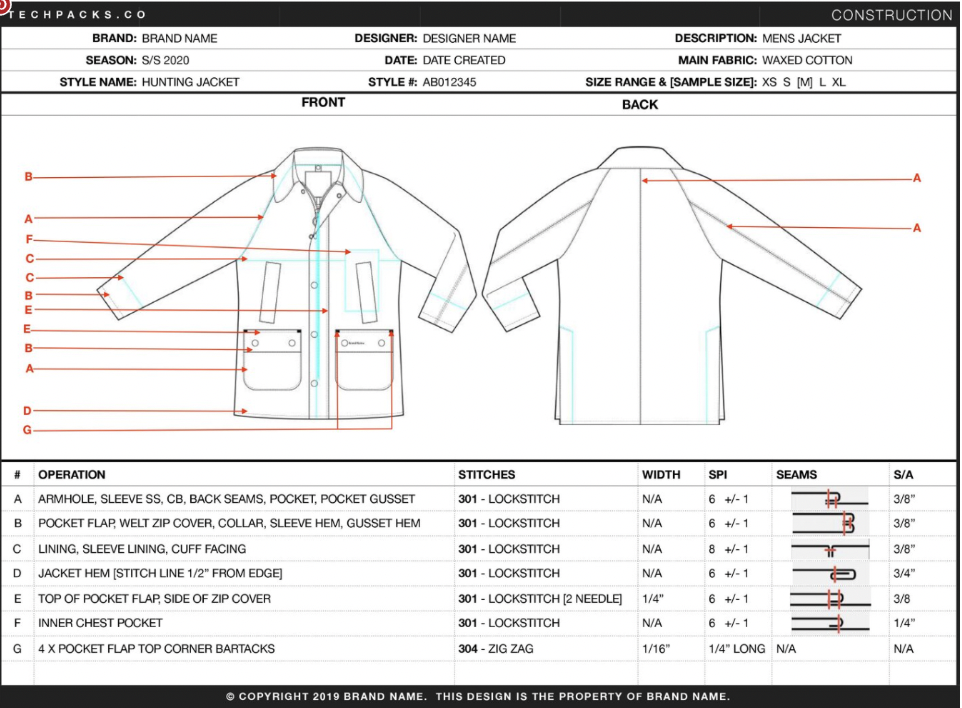Going into production when you’re establishing your own clothing line from the ground up may be an intimidating concept. It’s overwhelming to source fabric, identify a factory, and then put together a fashion tech pack (a phrase you’ve just recently discovered).
Perhaps you work for a brand, and while previous seasons were developed without tech packs (since you were producing locally), you know that mistakes in sampling and production would be reduced if you took the time to create these “blueprints.”
Now, What is a Tech Pack?
A tech pack (short for technical packet) is a construction document that describes to a supplier or a clothing manufacturer how to make a specific garment. It includes key information that a clothing manufacturer would need in order to create the garment in the exact way you desire. Let’s discuss how you can easily create your own tech pack.
1. Visual Mock-Up:
Firstly, you will need to include a visual mockup. This is a fashion illustration, and it is meant to portray the aesthetic look of the design. It does not have to be very technical, but it has to show a general idea of the fit, where certain seams are located, and how the garment is constructed overall. You should aim to create a colored mockup with clear directions of the trims and the garment material specifications. The material specifications should include the composition, the weight, the grams per square meter weight, and the fabric finish. You should also include how many colors you want in the tech pack. For instance, if your tech pack has three colors, you must show the three different colors and specify on each sheet number what color way out of three it is. In terms of specifying colors, the industry standard is to use Pantone color codes, we would recommend downloading the Pantone Studio app. This is going to give you access to the main key Pantone guides that you will need for design, however for fabric colors using a TCX guide is a better alternative.
There are a variety of ways to create mockups for your tech pack. You can start off with a very basic version and then it can evolve into a detailed mockup. For your basic version you can use a flat illustrator sketch to create a simple-looking mockup to visually represent the apparel piece itself. For a more customized sketch, digital programs like Procreate or Affinity Designer apps for the Ipad are useful tools to have. If you desire a 3D effect then programs like Marvelous Designer or Cloth 3D to digitally create 2D patterns and then model them onto mannequins is a good option. More specifically, if you wish to get an accurate look on how the mock-up or the actual garment piece is going to look then software like Key Shots can be rendered to apply lifelike materials. There is a spectrum of ways that you can create these mockups, and it all depends on your ability and your skillset. Our choice for the main three softwares that you could use are: Illustrator, Procreate or Marvel’s Designer. The key idea is make sure that you are getting your idea across as specifically as possible, so there is no room for error for the mockups in your tech pack.
2. Sizing Guide
A size guide chart in your tech pack is a document that appropriately represents the measurements for your size range within your brand. Typically, the size guide chart is characterized by 4 main measurements: bust, waist, hip and height but more specifications can be added depending on the fabric and design. It is a general rule of thumb for men to go for a split of small to extra large, and for women, a split of extra small to large. The idea is to lay out the mockups and key measurements to give the clothing manufacturer size ideas for them to denote what specific measurements you are looking for.
For instance, for a T-shirt, your tech pack would specify the center back length, the chest width, the waist width, the bottom width, the sleeve length, the cuff width, and the neck width. You will lay those out on the mockups with the letters on top of each corresponding arrow. In that way, you can see how those measurements are grading over time. Grading is the term used to denote the way a measurement changes on a garment over different sizes. How you grade a garment is very important, it lets you know how a size large should fit in terms of when you have a design for a size small and how that should fit in a size large.
3. Technical Drawing
Your tech pack should include a technical drawing that consists of a flat CAD sketch that will accurately portray how a garment is supposed to fit. This drawing will need to be very detailed. If you think about it like a building, it is essentially the plans and the sections of a building. Let’s just say you have the sleeve, the collar, the chest, all these things should be included in the flat 2D sketch. You can think of this sketch as if you took a T shirt and you laid it flat out on the ground and you started to measure it out. That is essentially what you would be portraying in this specific piece of content. The main programs that we would recommend would be either AutoCAD by Autodesk or Rhinoceros 3D by McNeil. Those are two great options to create technical drawings that are accurate and can result in you creating a great fit for your garment.
4. Specifications Sheet
The fourth step in creating your tech pack should include a spec sheet which is a diagram that shows real life images of certain details that link up to the mockup. Sometimes it is tough to show certain details because of how intricate and complex they are that the model itself cannot show even with 3D modeling, therefore using real life images from existing products is the best option. For instance, if you have a certain fabric finish or you have a certain hardware trim that you’re using like a buckle or a zipper, you want to show those in terms of real life images. A great place to get these detailed images is on Pinterest. Once you search for a certain detail on Pinterest, you will be able to get a lot of high quality close up shots of different and related details.
5. Color Schedule
Color schedule is an extension of the color codes you used on the mockups, and you will essentially have a table with the different colors. For instance, if you have five colors, you have a table with five rows and that row, each row will have the following information. You will have the color, a number, the Pantone code, the Pantone guide, the RGB and a little swatch to show what color it is so that you can easily identify it. This is a way of summarizing all the different colors that are included within the tech pack in an effective manner.
6. Tags
In the final stage for your tech pack, you should finalize your tags, labels, and any graphics you have. For instance, if you have a graphic on a waistband or a certain pattern like a camel pattern that you’re using, you want to make sure that you label that artwork and you’re able to correlate it to which parts of the garments that the artwork is used. You can have different types of tags such as a care label similar to the care label that you find on the left or the bottom left of any garment that has the sizing information, the company logo, the country of origin, washing instructions, the composition, all the information is located in there. Otherwise, you could have a brand label, which is simply like a loop label with the brand and the sizing information on it. Additionally, you can have a printed neck tag that has the company website, some basic washing information, and the logo.
For instance, if you have a sizing label, you should include all different sizes, so each tag will have a size, small size, medium size, and large. You should have a tag for each of those sizes in order for the supplier or the clothing manufacturer to know exactly what each tag looks like to reduce further confusion. In this phase, you will also need to include additional details about packaging, any hand tags or any specific piece of hardware trim, all of this should be included in the tech pack.
Conclusion
Whether you are new to the world of fashion or you recently launched a fashion line, we at Olobird can help you create your own tech pack. At Olobird, we help fashion brands grow with one-stop, end-to-end manufacturing. We help develop product ideas, create tech packs for them, produce FREE samples, manufacture from top clothing manufacturers (the same ones who manufacture for Boss, Puma, M&S, GymShark, and many others) and handle shipment. With OloBird there is no minimum order quantity requirement, thus, ensuring both quality and flexibility to our users. Olobird’s clients do not have to worry about the lengthy process of creating their dream fashion line, we take the hassle out of their hands whilst they can focus on brand building. For more information on what we do you can visit www.olobird.com